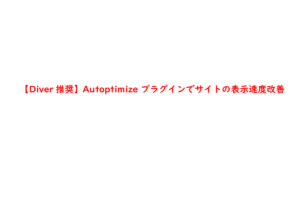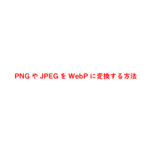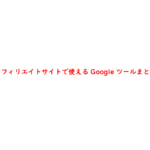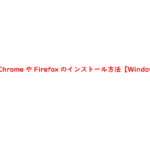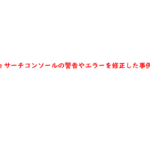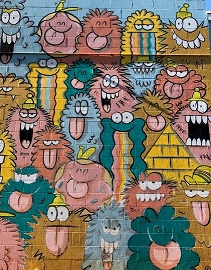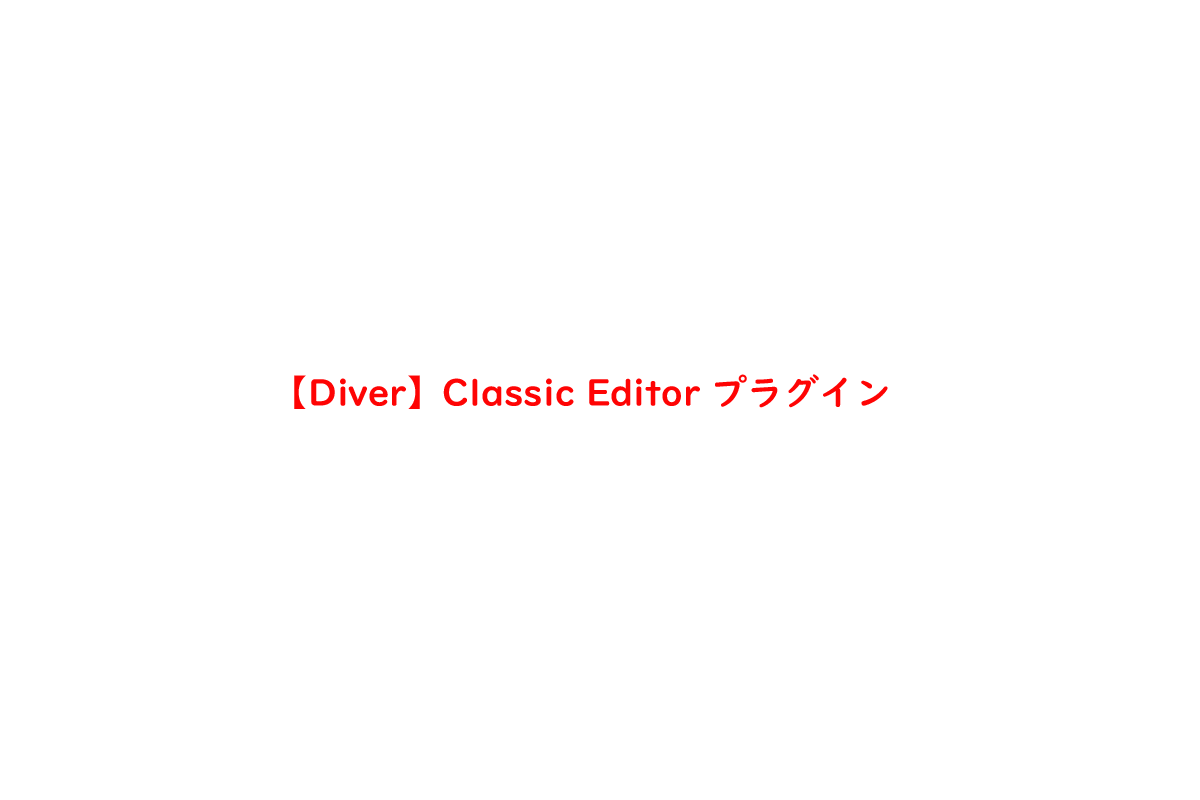
記事を作成する際に、エディターの使い方が分からず困っていました。
色々調べてみると、初心者の方は「Classic Editor」というプラグインを使うことをオススメするとあったので
早速プラグインをインストールしてみました。
こちらの記事では、Diverと互換性がある「Classic Editor」について紹介します。
プラグイン「Classic Editor」インストール
「Classic Editor」はWordpressの公式プラグインです。2021年の12月31日までサポートされるそうです。
説明
Classic Editor is an official plugin maintained by the WordPress team that restores the previous (“classic”) WordPress editor and the “Edit Post” screen. It makes it possible to use plugins that extend that screen, add old-style meta boxes, or otherwise depend on the previous editor.Classic Editor is an official WordPress plugin, and will be fully supported and maintained until at least 2022, or as long as is necessary.
Classic Editorインストール手順
Classic Editorのインストールは初心者でも簡単にインストールできました。

まず、WordPressの管理画面にログインします。
左メニューから「プラグイン」>「新規追加」と進んでください。
プラグインの新規追加に「Classic Editor」で検索ください。
後は、インストールして有効にするだけで使うことができます。
Diverの場合、「Classic Editor」と互換性があるので問題なく動いています。
初心者でも簡単にプラグインをインストールすることができました。
Ver5.0以降のWordpressから「Gutenberg(グーテンベルク)」という新エディターに変更されているそうです。
使いにくい方は、「Classic Editor」をインストールすることをオススメします。
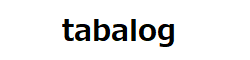
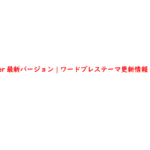
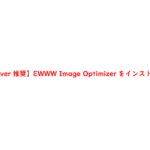
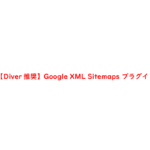
-150x150.png)
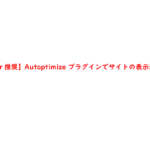
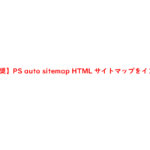
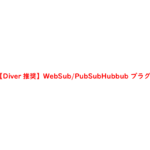
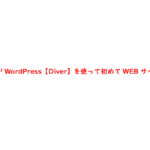
-300x200.png)